|
|
|
| Markup: General Guidance |
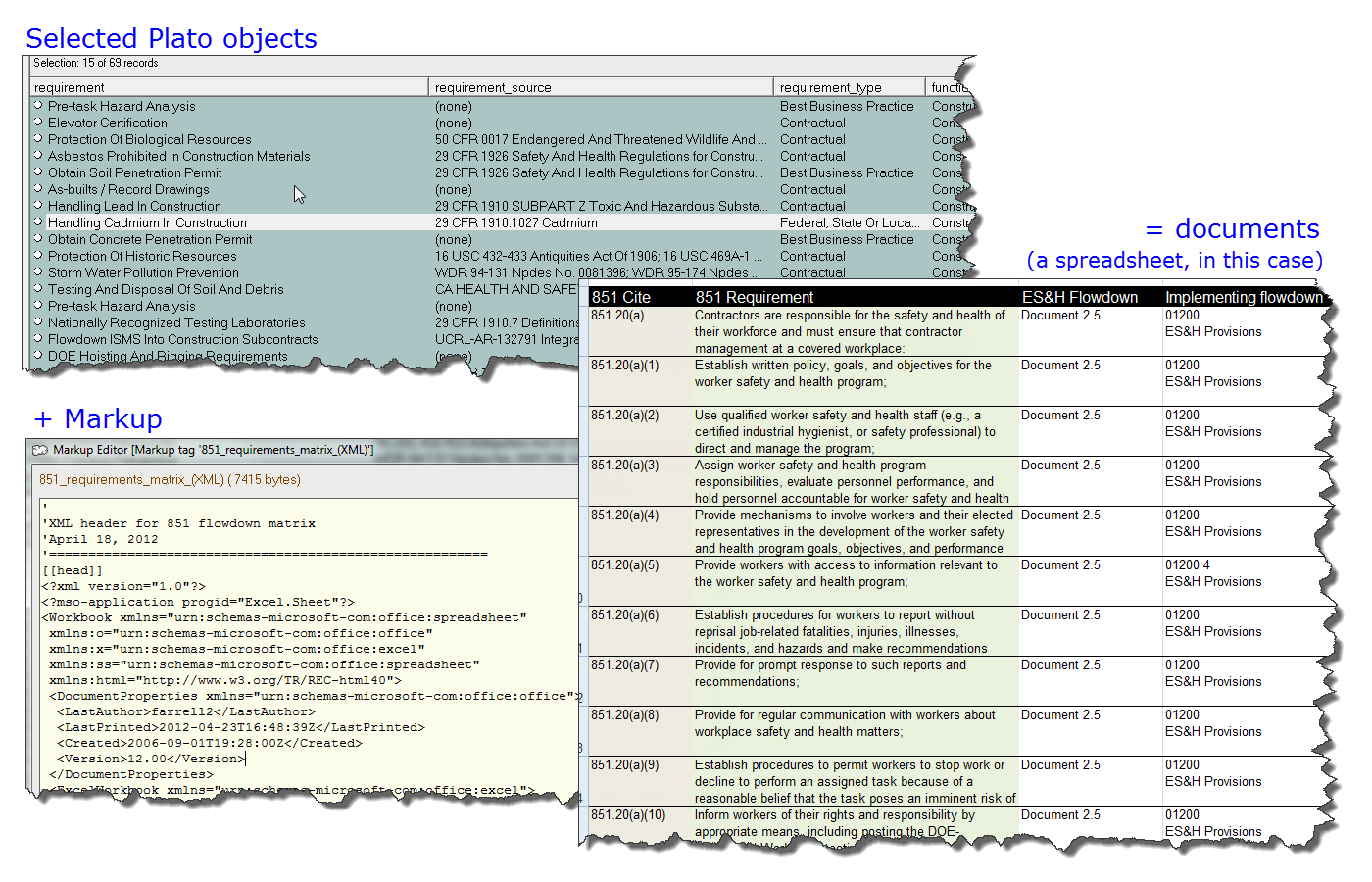
|
|
| Figure 1: Plato Markup Can Generate Documents |
|
Markup is used to generate documents and import and export Plato objects. Here are the Plato markup types:- Script markup Document generating. Markup that will be used by scripts to generate standard documents such as word processing files (papers, articles, books, etc.) and spreadsheets.
- Auto-Enumeration Document generating. Markup that is used in conjunction with script markup to automatically number paragraphs, sections, sentences, or other document elements
- Xref Map Document generating. Markup used to generate cross reference maps for use in external programs such as Graphviz, Gephi, or Tulip.
- Object Import Importing. Markup that will be applied to files external to Plato so that file content may be imported into Plato.
- Export database Exporting. Markup used to export Plato databases to other formats. This markup type allows you to expose Plato read-only attributes that are normally hidden, such as object ID, object class ID, and the like.
- Export class library Exporting. Same as 'export database,' except for class libraries.
Markup is contained in packages that are stored in the markup portion of the class library. Each package is identified by a nametag, a description, and a type; markup packages can also be assigned a family to help categorize them. The markup within any given package should comprehensively address all aspects of its purpose. In other words, if the purpose of the markup is to create and format a book, the markup should address all that's pertinent to that end: title page, copyright material, part titles, chapter text and formatting, footnotes, and all the rest. To aid in this the markup package can be organized into named sections that correspond to the various parts of the book that is the end product.
Markup for creating documents is intended to be typed in via the keyboard or cut and pasted in from another source. Plato labels and codes can be generated by menus and inserted into the text. Plato macros and internal variables can also be selected and inserted via menu. If your markup is intended to build a document of a particular variety such as an HTML web page or a LaTeX/TeX document, the best procedure is to build a sample document with an HTML or LaTeX design tool, then slice it up |
|
| Markup Library |
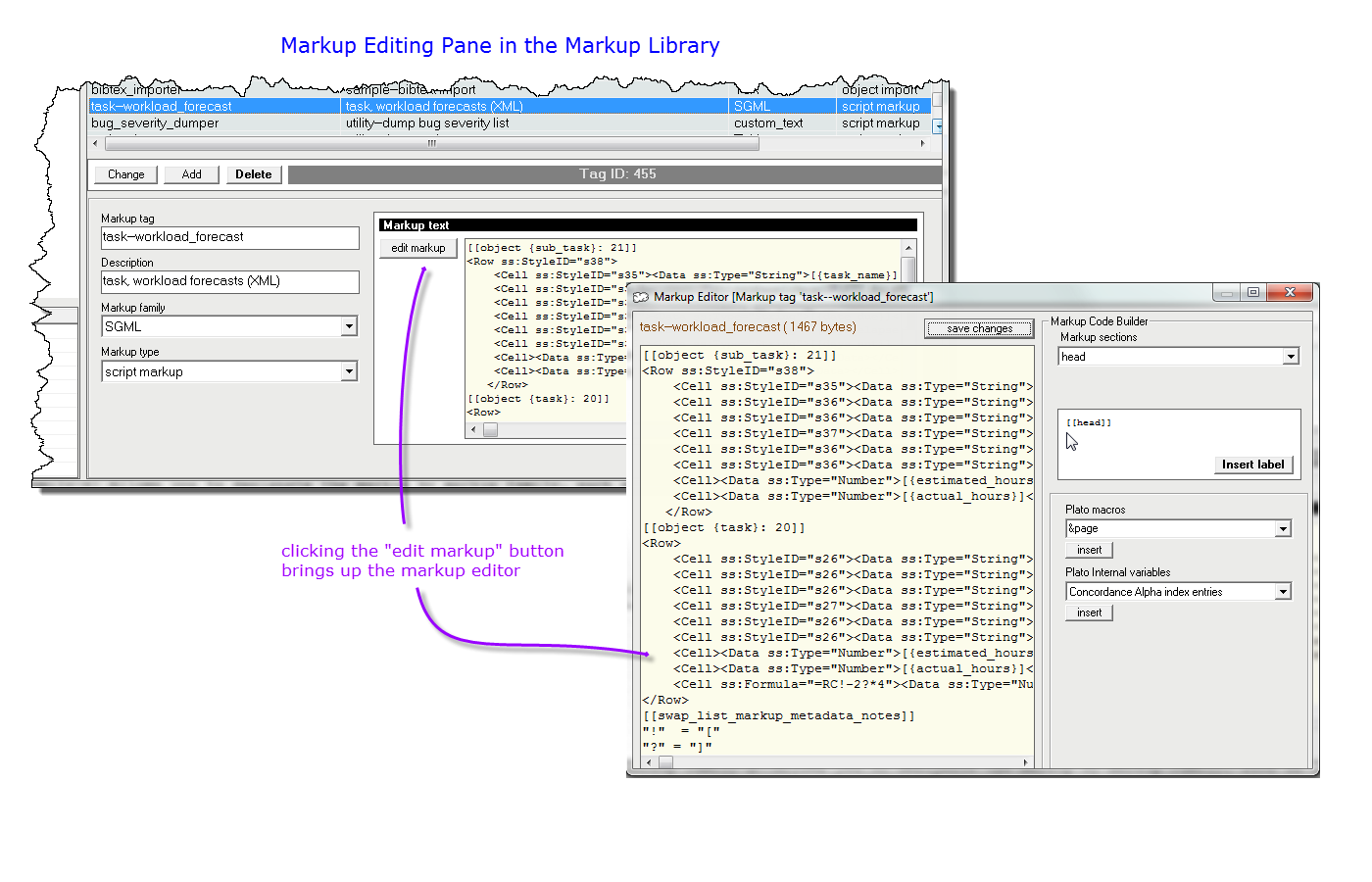
|
|
| Figure 2: Using the Markup Edit Pane and Markup Editor |
|
Each class library contains a markup library. This allows all databases attached to a class library to use the same markup. Each markup entry in the library has the following attributes: name, description, markup type, markup family, attach to object class, and the markup text itself.- Markup Tag Name with which to identify markup on menus.
- Description Short description of the markup
- Markup type The markup type desgnated the function of the markup. See Script Markup, below.
- Markup family Allows you to designate the markup by markup family, such as TeX, RTF, HTML, XML, and the like. The list of markup families is a class library setting that may be edited through the class library setting dialog.
- Markup text Markup text is displayed in a read only window in the class library pane. It may be edited by pressing the "edit markup" button.
|
|
|